- Digi XBee
- Supported Hardware
- Devices, command stations, networks, and protocols:
- Anyma DMX
- Arduinos
- Atlas Commander
- Bachrus
- BiDiB
- CAN Bus Networks
- CBUS®
- C/MRI
- CTI Electronics (Acela)
- CVP EasyDCC
- Dcc4Pc
- DCC-EX EX-CommandStation
- DCC++
- DCC Specialities
- Digi XBee
- Digikeijs (Digirails)
- Digitrax
- DMX 512 (Powerline)
- ESU ECoS
- Fleischmann
- Hornby
- Insteon (Powerline)
- Lenz
- Lionel TMCC
- LocoNet
- Maple Systems
- Märklin CS2
- MERG
- Modbus
- MQTT
- MRC
- NAC Services RPS
- NCE
- Oak Tree Systems
- OpenDCC
- OpenLCB
- Pi Engineering RailDriver
- Powerline
- Protrak Grapevine
- QSI Quantum Programmer
- Raspberry Pi
- RFID Readers
- Roco
- SPROG DCC
- SPROG DCC Generation 5
- SRCP server
- TAMS Master Control
- TracTronics SECSI
- Uhlenbrock Intellibox
- Viessmann Commander
- Wangrow System One
- WiFi Throttles
- X10 (Powerline)
- XPressNet
- Zimo MX-1
- ZTC Controls
- Applications
- By the community of JMRI.org:
- Tools
- JMRI tools for working with your layout:
- Common Tools:
- Blocks:
- Routing and Control:
- Other:
- System-specific...
- Layout Automation
- Use JMRI to automate parts of your layout and operations:
Hardware Support: XBee Node Configuration Tool
JMRI Tools
XBee Node Configuration
The XBee Node Configuration tool can be used to add XBee nodes to the JMRI
configuration.
You can access the tool from the Xbee menu when an XBee connection
is active.
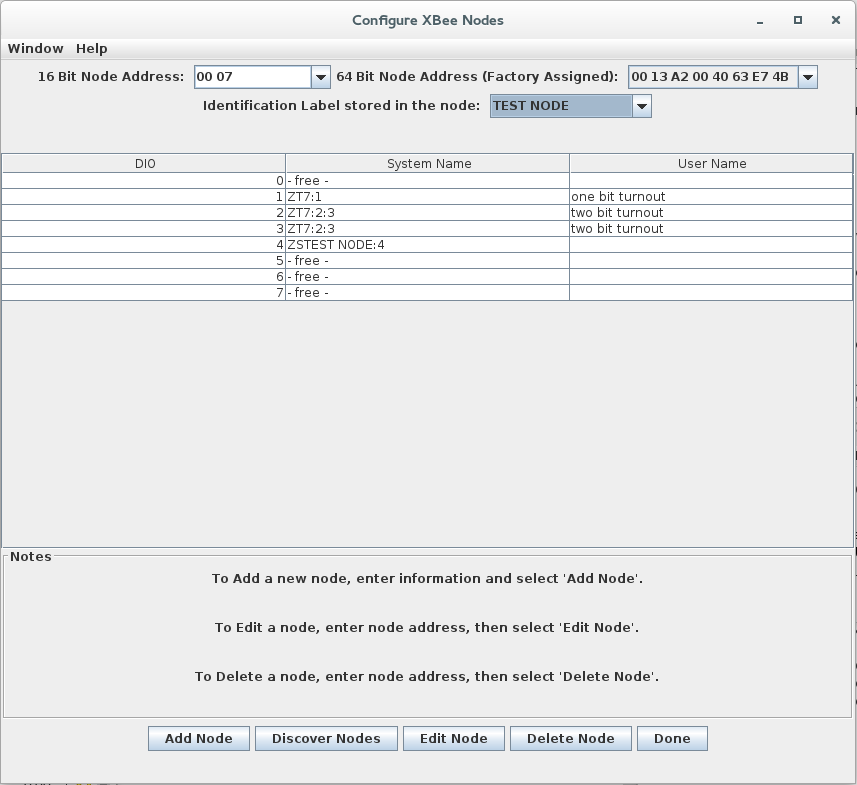
At the top are three drop down boxes for:
- the 16 bit Node Address
- the 64 bit GUID
- the Node Identification (NI) field of the node.
Selecting an address in the first drop-down will bring up the information for the selected node in the bottom half of the tool pane.
Table
There's a 3 column listing of the current configuration of the Node's I/O pins:
- The first column lists the DIO pin numbers.
- The second column lists the system name associated with the pin or
- free -if the pin is not currently assigned to a device. - The last column lists the User Names associated with the System Names.
Buttons
The button labeled "Add Node" will add the node associated with the 16 bit address to the list of nodes.
The button labeled "Discover Nodes" will cause the XBee to perform a node discovery routine and search for new nodes on the network.
The button labeled "Edit Node" will allow you to edit node information for the selected node.
The button labeled "Delete Node" will remove the currently selected node.
The button labeled "Done" will close the XBee Node Configuration tool.
Documentation
JMRI Help
Back to the XBee Help page.