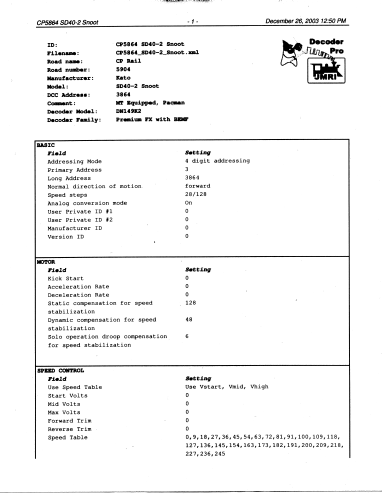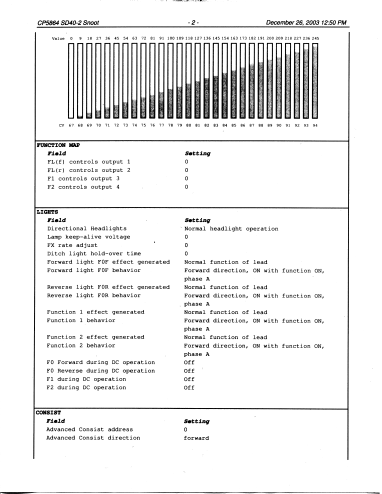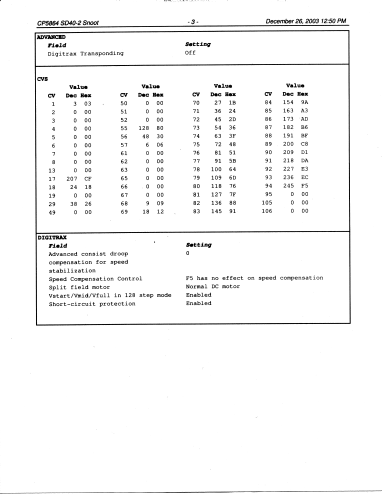- Setup JMRI
- Getting Started
- Using DecoderPro
- DecoderPro® Programming Modes
- The Basic Programmer
- The Comprehensive Programmer
DecoderPro® Comprehensive Programmer
Printing Decoder Data
Print Data: DecoderPro provides the capability to print out a full list of the decoder CV data or selected data. To print, select the File menu of any Comprehensive Programmer Pane, then select the Print or Print Preview options.
- Print all..., Preview all... Displays Select Items to Print dialog box
-
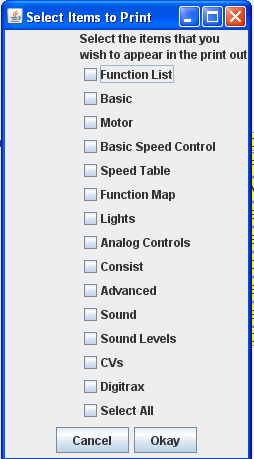
Select each or all of the decoder items that you want to printClick the button to print, then normally the Print dialog for your computer system is displayed.
- Print CVs...,Preview CVs...Displays Select Items to Print Dialog box or Preview screen
These printouts show the variables by name in each category that is selected (as shown on the DecoderPro panes) along with their CV number and Value. A handy reference for the future.
Print preview will look like it's about to print the list, and ask for which printer to use. Don't panic!, that's only to get the preview to work. Go ahead and select the printer and you'll only get the preview.
Import Data: You may import the list from another computer in the PR1 file format. Thus, the Export and Import capability allows you to take the data from one computer system to another.
Export Data: you may export the list as one of several file types :
- CSV file... (Comma separated variables)
- PR1DOS file...
- PR1WIN file...
All are two columns, CV#, and Value)
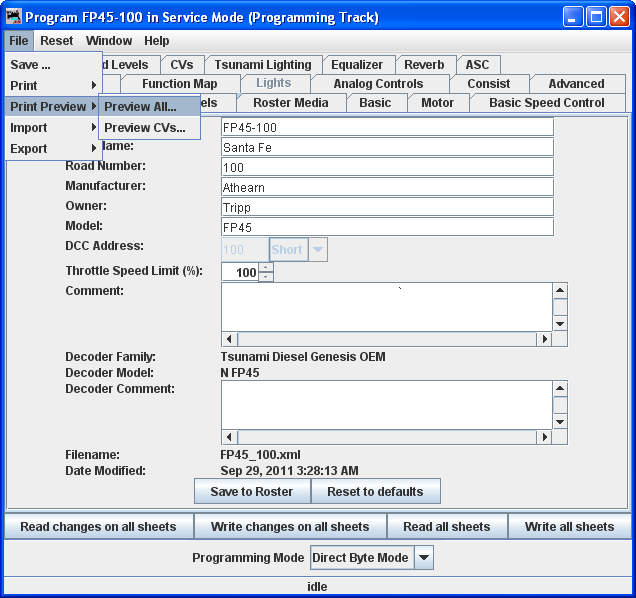
The three images below are samples of the "All" printout from the SD40-2 that has been used as an example in many places in this manual. Click on the page to see a larger image in a new window.
OK! That's it! You now know how to use DecoderPro to program your decoders. Now let's run trains!