OS Indicator
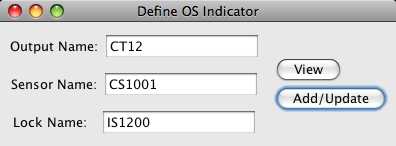
This tool makes it easy to drive an occupancy indicator lamp on a CTC panel from an occupancy sensor, while allowing for the indicator to be forced on when the track section is unlocked into manual mode.
Fields and buttons:
- Output Name
- Enter the system name or user name of the Turnout the follower will control
- Sensor Name
- Enter the system name or user name of the Sensor the followe will watch
- Lock Name
- If a sensor is added here, the output turnout will be set THROWN (on) when the sensor is INACTIVE. This can be used e.g. to indicate that a particular track section has been unlocked.
- View
- Enter an output turnout name and click this button to see any existing follower configuration.
- Add/Update
- File out fields as desired and press Add/Update to create a new follower or modify an existing one.
Thanks and congratulations to all who contributed! Contact us via the JMRI users Groups.io group.
Copyright © 1997 - 2024 JMRI Community. JMRI®, DecoderPro®, PanelPro™, DispatcherPro™, OperationsPro™, SignalPro™, SoundPro™, TrainPro™, Logix™, LogixNG™ and associated logos are our trademarks. Additional information on copyright, trademarks and licenses is linked here.
View the